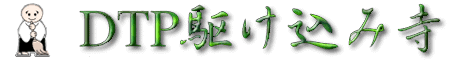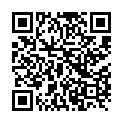Re: Illustratorでの中心位置の取り方
適当な正寸(用紙サイズがベター)の長方形を作成し(塗り/線ナシがおすすめ)、それを「カット」。画面表示を100%(コマンド+1)にしてペースト。左辺をダイレクト選択し移動コマンドで「1/2上辺分」移動/コピーしガイドに変換(コマンド+5)。ルーラー原点をいずれかのアンカーに合わせ、情報パレットで位置やサイズを再確認。
※アプリ自体がパイカ/インチの設計なので、保存後に0.001mmずれる場合があります。
[7881] kumaboon (2010/02/10 Wed 15:32) mail
-
[7805]
Illustratorでの中心位置の取り方
ひな
2010/02/05 10:15
-
[7813]
Re: Illustratorでの中心位置の取り方
しろうとまん
2010/02/05 15:24
- [7815] Re^2: Illustratorでの中心位置の取り方 も 2010/02/05 15:49
- [7827] Re^2: Illustratorでの中心位置の取り方 at 2010/02/06 11:40
-
[7820]
Re: Illustratorでの中心位置の取り方
びすこ
2010/02/05 18:31
- [7821] Re^2: Illustratorでの中心位置の取り方 777 2010/02/05 18:42
- [7823] Re: Illustratorでの中心位置の取り方 rcc 2010/02/05 19:21
- [7837] Re: Illustratorでの中心位置の取り方 ひな 2010/02/08 10:14
- [7838] Re: Illustratorでの中心位置の取り方 toto 2010/02/08 11:28
- [7839] Re: Illustratorでの中心位置の取り方 ひな 2010/02/08 12:13
- [7881] Re: Illustratorでの中心位置の取り方 kumaboon 2010/02/10 15:32 *
-
[7813]
Re: Illustratorでの中心位置の取り方
しろうとまん
2010/02/05 15:24