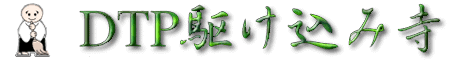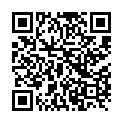Re^8: Photoshopとillustrator
> 確認しなおしたら勘違いでした、済みません。
> (オブジェクトは引っ掛けられたんですが、
> ビットマップまでは対象になりませんでした)
>
> ただ、出力プレビューで「領域全体をカバー」を
> 1%にしてプレビューを通せばチェックしやすいです。
> ちょっとした参考にしてみてください。
ありがとうございます。
領域全体のカバーのチェックにカラーを選ぶ場所があるんですが、何色でもいいんでしょうか?
[19222] 瀬尾 (2017/05/15 Mon 15:21)
-
[19204]
Photoshopとillustratorのカラー互換性
瀬尾
2017/05/12 11:06
-
[19205]
Re: Photoshopとillustratorのカラー
あさうす
2017/05/12 12:34
-
[19208]
Re^2: Photoshopとillustrator
瀬尾
2017/05/12 13:06
-
[19209]
Re^3: Photoshopとillustrator
あさうす
2017/05/12 13:39
-
[19211]
Re^4: Photoshopとillustrator
瀬尾
2017/05/12 14:39
-
[19212]
Re^5: Photoshopとillustrator
あさうす
2017/05/12 14:43
-
[19216]
Re^6: Photoshopとillustrator
瀬尾
2017/05/12 16:36
-
[19221]
Re^7: Photoshopとillustrator
あさうす
2017/05/15 12:40
-
[19222]
Re^8: Photoshopとillustrator
瀬尾
2017/05/15 15:21
- [19225] Re^9: Photoshopとillustrator あさうす 2017/05/15 22:05
-
[19222]
Re^8: Photoshopとillustrator
瀬尾
2017/05/15 15:21
-
[19221]
Re^7: Photoshopとillustrator
あさうす
2017/05/15 12:40
-
[19216]
Re^6: Photoshopとillustrator
瀬尾
2017/05/12 16:36
-
[19212]
Re^5: Photoshopとillustrator
あさうす
2017/05/12 14:43
-
[19211]
Re^4: Photoshopとillustrator
瀬尾
2017/05/12 14:39
-
[19209]
Re^3: Photoshopとillustrator
あさうす
2017/05/12 13:39
-
[19208]
Re^2: Photoshopとillustrator
瀬尾
2017/05/12 13:06
-
[19206]
Re: Photoshopとillustratorのカラー互
(z-)
2017/05/12 12:36
-
[19210]
Re^2: Photoshopとillustrator
瀬尾
2017/05/12 14:32
-
[19213]
Re^3: Photoshopとillustrator
.
2017/05/12 15:52
- [19214] Re^4: Photoshopとillustrator (z-) 2017/05/12 16:26
-
[19215]
Re^4: Photoshopとillustrator
瀬尾
2017/05/12 16:32
-
[19217]
Re^5: Photoshopとillustrator
やも
2017/05/14 01:33
- [19218] Re^6: Photoshopとillustrator 瀬尾 2017/05/15 09:05
-
[19219]
Re^5: Photoshopとillustrator
.
2017/05/15 09:08
-
[19220]
Re^6: Photoshopとillustrator
(z-)
2017/05/15 12:28
*
-
[19223]
Re^7: Photoshopとillustrator
瀬尾
2017/05/15 15:27
- [19224] Re^8: Photoshopとillustrator (z-) 2017/05/15 17:38
-
[19223]
Re^7: Photoshopとillustrator
瀬尾
2017/05/15 15:27
-
[19220]
Re^6: Photoshopとillustrator
(z-)
2017/05/15 12:28
*
-
[19217]
Re^5: Photoshopとillustrator
やも
2017/05/14 01:33
-
[19213]
Re^3: Photoshopとillustrator
.
2017/05/12 15:52
-
[19210]
Re^2: Photoshopとillustrator
瀬尾
2017/05/12 14:32
-
[19205]
Re: Photoshopとillustratorのカラー
あさうす
2017/05/12 12:34