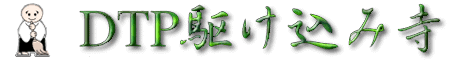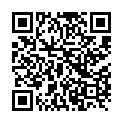スウォッチの名前を指定してfill colorに適用
AppleScriptを使用してIllustratorのプロセスカラーのスウォッチを名前で指定する方法を探しているのですが、
Indesignと違ってIllustratorのスウォッチパネルは名前ではなく、配色で使用カラーを判断しているので不可能なのでしょうか?
(下記のスクリプトのプロセスカラーBがcyan:100の場合、
既存のCMYK シアンよりも先頭にスウォッチを登録されていれば、名前ではなく色指定でスウォッチを選択したことになる)
tell application "Adobe Illustrator"
activate
set myDocument to current document
tell myDocument
set ruler origin to {0, 0}
-- spot color info → spot(spot)→ name (text)
make new rectangle with properties {bounds:{0, 0, 100, 100}, filled:false, stroked:false, fill color:{spot:spot "グローバルプロセスA"}}
-- CMYK color info → cyan (real) magenta (real) yellow (real) black (real)
make new rectangle with properties {bounds:{0, 100, 100, 200}, filled:false, stroked:false, fill color:{cyan:100, magenta:100, yellow:0, black:0}}
make new rectangle with properties {bounds:{0, 100, 100, 200}, filled:false, stroked:false, fill color:{swatch:{name:"プロセスカラーB"}}}
make new rectangle with properties {bounds:{0, 100, 100, 200}, filled:false, stroked:false, fill color:{swatch:swatch "プロセスカラーB"}}
end tell
end tell
[18174] FMとAS使い (2015/07/26 Sun 17:43)
-
[18174]
スウォッチの名前を指定してfill colorに適用
FMとAS使い
2015/07/26 17:43
- [18175] Re: スウォッチの名前を指定してfill colorに適用 aaa 2015/07/28 07:43
- [18181] Re: スウォッチの名前を指定してfill colorに適用 . 2015/07/31 10:36