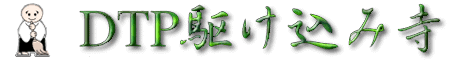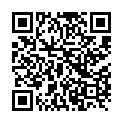あばばばばばばほげぇぇぇぇぇ
参考までに、EPS保存のスクリプトを置いておきますね。AppleScriptエディタでコピペして、アプリケーション保存してください。
-----
on open inputFiles
display dialog "EPS保存" buttons {"キャンセル", "実行"} default button 2 with icon 2
if button returned of result is not "キャンセル" then
repeat with thisFiles in inputFiles
tell application "Adobe Illustrator"
activate
open thisFiles
tell document 1
save as eps with options {class:EPS save options, save multiple artboards:false, embed linked files:true, include document thumbnails:true, embed all fonts:true, CMYK PostScript:true, PostScript:level 3, overprint:preserve, preview:color TIFF}
end tell
end tell
end repeat
end if
activate me
display dialog "終了"
end open
-------
illustrator CS4で、アートボードよりも小さいオブジェクトを、アートボード内に置く、または、アートボードからはみ出してオブジェクトを置いたaiデータをご用意ください。
aiをドラッグドロップすると、EPSが保存されます。そのEPSをリンクで配置すると、アートボードサイズで保存されていることがわかると思います。あらためてEPSを別名保存で上書きしてあげると、オブジェクトサイズになります。CS3以前ではこのような現象はありませんでした。(上記のスクリプトをCS3で使う場合は"save multiple artboards:false, "の部分を削除する必要があります。
CS5以降のバージョンでは確認がとれていませんので、その辺りの検証等もお願いできたらと思います。
皆様のご協力に感謝します。ありがとうございました。
[15048] やっすん (2012/12/20 Thu 09:59)
-
[15039]
AICS4、scriptでeps保存するとアートボードサイズ
やっすん
2012/12/19 10:14
-
[15040]
Re: AICS4、scriptでeps保存するとアボーン
(z-)
2012/12/19 10:35
-
[15041]
Re^2: AICS4、scriptでeps保存すると
やっすん
2012/12/19 10:48
-
[15043]
Re^3: AICS4、scriptでeps保存すると
(z-)
2012/12/19 16:38
-
[15044]
Re^4: AICS4、scriptでeps保存すると
(z-)
2012/12/19 16:42
- [15046] Re^5: AICS4、scriptでeps保存すると やっすん 2012/12/20 09:16
-
[15044]
Re^4: AICS4、scriptでeps保存すると
(z-)
2012/12/19 16:42
-
[15043]
Re^3: AICS4、scriptでeps保存すると
(z-)
2012/12/19 16:38
-
[15041]
Re^2: AICS4、scriptでeps保存すると
やっすん
2012/12/19 10:48
-
[15042]
Re: AICS4、scriptでeps保存するとアー
門前の小僧
2012/12/19 14:04
- [15047] Re^2: AICS4、scriptでeps保存するとアー やっすん 2012/12/20 09:18
-
[15048]
あばばばばばばほげぇぇぇぇぇ
やっすん
2012/12/20 09:59
-
[15049]
Re: あばばばばばばほげぇぇぇぇぇ
(z-)
2012/12/20 12:52
-
[15050]
Re^2: あばばばばばばほげぇぇぇぇぇ
やっすん
2012/12/20 14:33
-
[15051]
Re^3: あばばばばばばほげぇぇぇぇぇ
(z-)
2012/12/20 14:43
- [15052] Re^4: あばばばばばばほげぇぇぇぇぇ (z-) 2012/12/20 15:34
-
[15051]
Re^3: あばばばばばばほげぇぇぇぇぇ
(z-)
2012/12/20 14:43
-
[15050]
Re^2: あばばばばばばほげぇぇぇぇぇ
やっすん
2012/12/20 14:33
-
[15049]
Re: あばばばばばばほげぇぇぇぇぇ
(z-)
2012/12/20 12:52
-
[15040]
Re: AICS4、scriptでeps保存するとアボーン
(z-)
2012/12/19 10:35